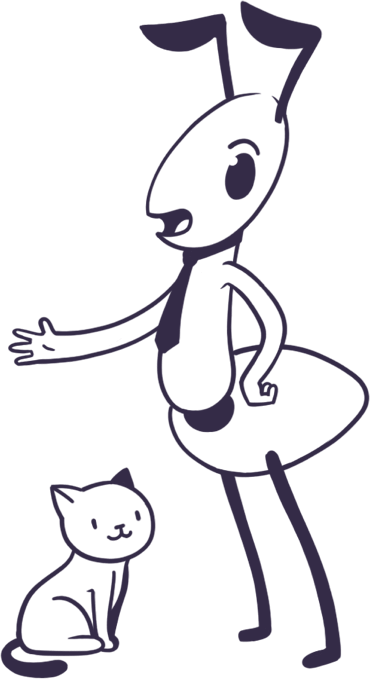werf
Building effective CI/CD processes based on well-known Open Source technologies and best practices is easier than it seems
A CLI tool that combines Git, Docker, Helm, and your CI system to deliver applications to Kubernetes efficiently. werf puts the Giterminism model into practice (Git is treated as the single source of truth)
Learn more about werf featuresDevelopers
-
Get an integral, client-side CLI tool for local development/debugging/testing and embedding into your existing CI system.
-
Deploy applications to Kubernetes (no help from DevOps or SRE engineers necessary). Focus on the development.
-
Debug and test your CI pipeline using the production container registry locally in read-only mode. Get instant results by switching to the commit you need.
-
Try local werf development and immediately see the results of any code changes in the Kubernetes cluster.
DevOps Engineers
-
Implement a GitOps-like approach — Giterminism: manage your infrastructure using the configuration stored in the Git repository.
-
Use industry-standard tools: Docker, Helm, Kubernetes — entailing extended capabilities and centralized management.
-
Get instant, detailed feedback from viewing the CI job log without having to manually debug Kubernetes resources.
-
No more container registry maintenance – werf controls the entire image lifecycle, from building to cleaning.
-
Scale processes to any number of runners without the hassle of ensuring efficient resource sharing and locking.
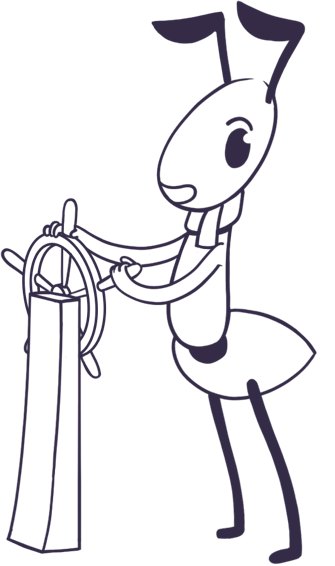
A quick, effortless start
-
werf is a high-level tool that is easy to master even for someone with zero Kubernetes experience. The existing Dockerfile and Helm chart are all you need to get started.
-
Its documentation is vast, featuring instructions, tips, and articles for professionals of all skill levels.
-
Start by deploying a basic web application.
-
Use step-by-step guides for developers which take due consideration of the aspects of working with popular frameworks.